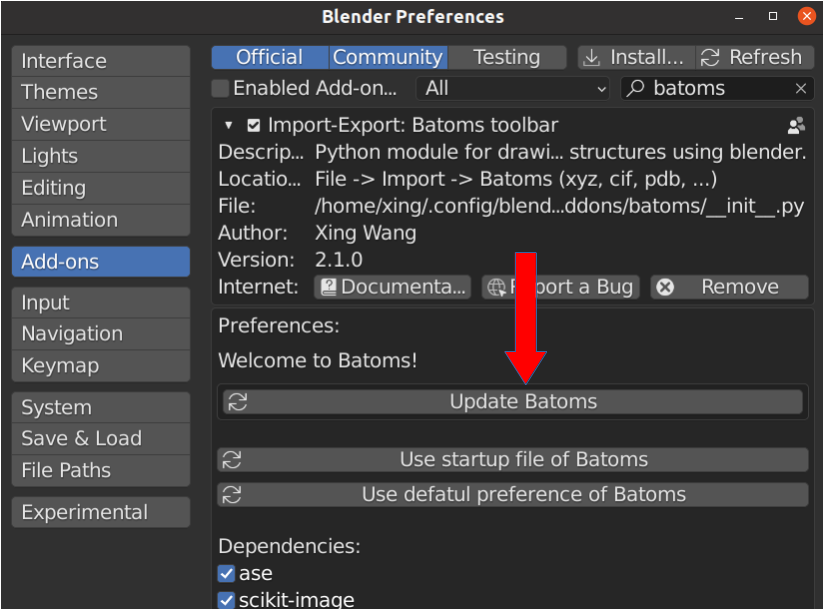Update
You can simply update it by python or in the Add-ons section in the Blender. On Windows, please open Blender with administrator.
Python
Start Blender, in the python console, run:
>>> bpy.ops.batoms.update()
GUI
If you don’t want to use Python.
Go to the Add-ons section in the Blender preferences.
Edit–>Preferences–>Add-ons.
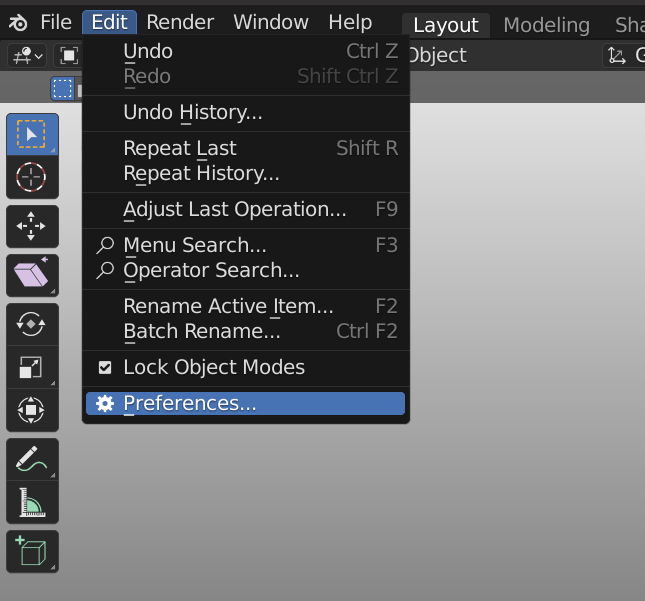
Search
batoms, and expand the panel by clicking the white triangle.
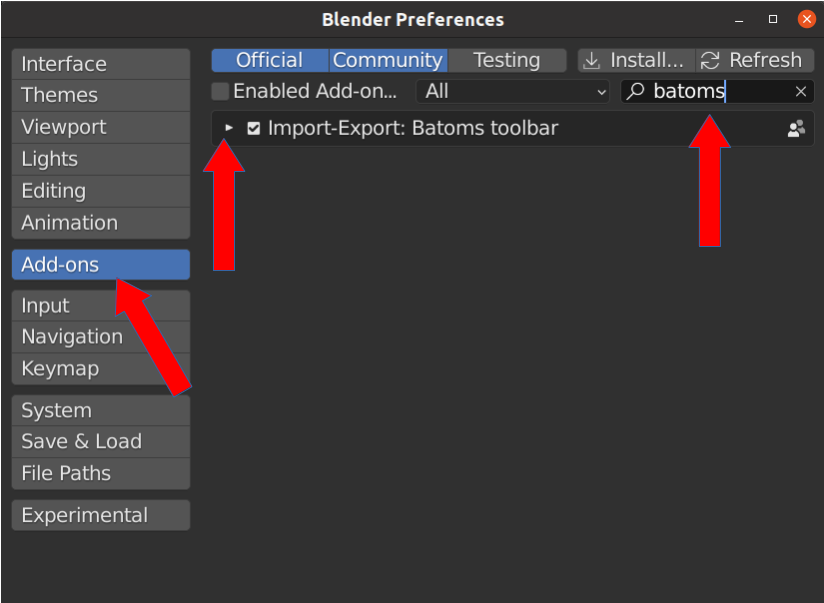
Click the
Update Batomsbutton.