Camera
One can change parameters for the default camera by.
>>> ch4.render.camera.type = "PERSP"
>>> ch4.render.camera.lens = 100
Viewpoint
The viewport keyword is used to set the direction of camera. By default, the camera will look at the center of a Batoms object from the viewport direction.
>>> h2o.render.viewport = [0, 0, 1]
>>> # from b axis of Au (111) surface
>>> au111.render.viewport = au111.cell[1]
>>> # Look at any surface with the Miller index (hkl)
>>> import numpy as np
>>> au111.render.viewport = np.dot([h, k, l], au111.cell)
Top view ( |
Front view ( |
Right view ( |
Other viewport ( |
[0, 0, 1] |
[1, 0, 0] |
[0, 1, 0] |
[1, -0.3, 0.1] |
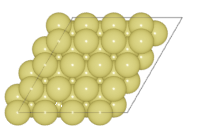
|
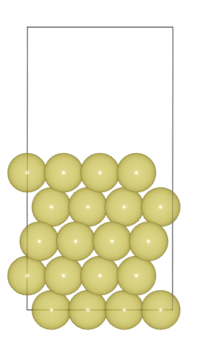
|
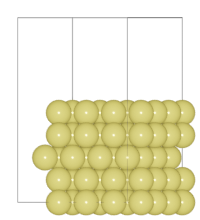
|
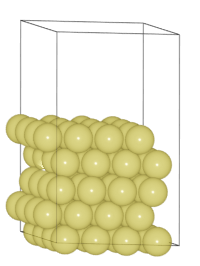
|
Camera Type
PERSPORTHO