The Cavity object
The Cavity object is used to search and draw cavity for Batoms. It has a settings attribute (CavitySettings object), which stores and set all parameters related to cavity data. Possible keywords for settings are: min, max, scale, material_style and color.
Here we show an example of drawing cavities for MOF-5. First, we read a MOF-5 structure.
>>> from ase.io import read
>>> from batoms import Batoms
>>> atoms = read("mof-5.cif")
>>> mof = Batoms(label = "mof", from_ase = atoms)
>>> # make a supercell in a direction.
>>> mof *= [2, 1, 1]
>>> # change width of cell
>>> mof.cell.width = 0.05
There are no default settings, as shown below:
>>> mof.cavity.settings
Name min max scale color
------------------------------------------------------------
One can add a setting by:
>>> mof_5.cavity.settings['cave1'] = {'min':6, 'max': 7, 'color': [1, 0, 0, 1]}
>>> mof.cavity.draw()
In this case, only the spheres with radius in the range of 6–7 Å will be drawn.
Auto-search cavity
If no setting item is added, the draw function will search and draw all cavities automatically.
>>> # remove previous settings
>>> mof_5.cavity.settings.remove('cave1')
>>> mof_5.cavity.settings
Name min max scale color
------------------------------------------------------------
>>> mof.cavity.draw()
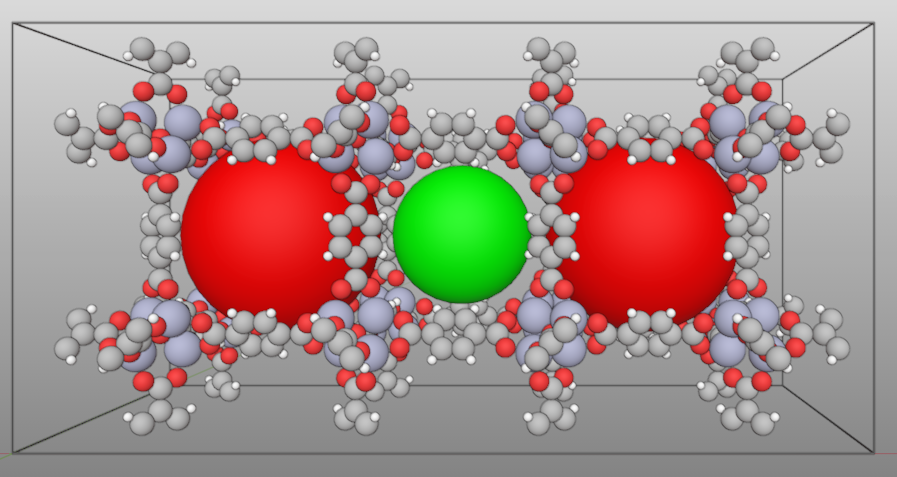
In the case of MOF-5, two different cavities (names are “0” and “1”) with different radii are found.
>>> mof.cavity.settings
Name min max scale color
0 7.000 8.000 1.000 [1.00 0.00 0.00 1.00]
1 5.000 6.000 1.000 [0.00 1.00 0.00 1.00]
------------------------------------------------------------
The min and max parameters are the range of the radius of that cavity. The scale parameter is used to change the size of the sphere used to represent the cavity.
One change the settings.
>>> # change the size of `0` by half of the original.
>>> mof.cavity.settings['0'].scale = 0.5
>>> # change the color of `1`.
>>> mof.cavity.settings['1'].color = [1, 1, 0, 1]
>>> mof.cavity.draw()
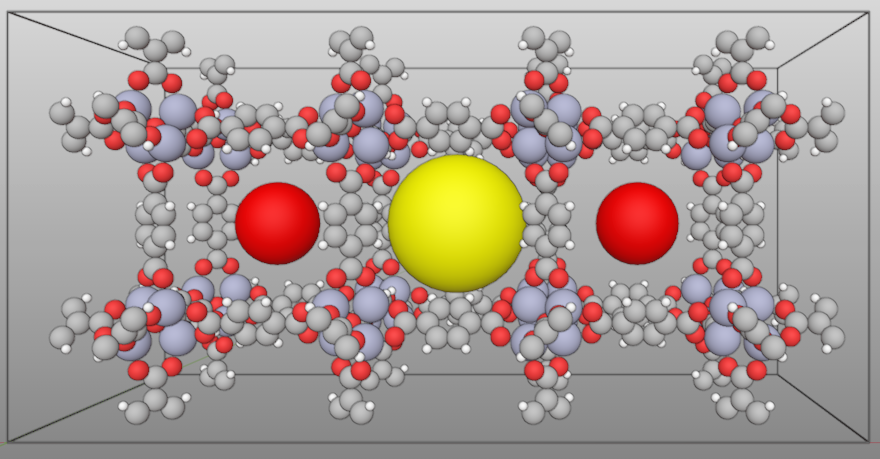
–
Note
Small cavity
The default smallest cavity to be searched is 4 Å. You can change it by:
>>> mof.minCave = 3.
>>> # for a small cave, a small resolution is needed. The default resolution is 1 Å.
>>> mof.resolution = 0.5
>>> mof.cavity.draw()
GUI
One can also set the cavity using the GUI panel. Please read Cavity page for more setup.