The Render object
The Render object is to render atomic structure.
from ase.build import molecule
from batoms import Batoms
from batoms.render import Render
atoms = molecule('C2H6SO')
c2h6so = Batoms(label = 'c2h6so', from_ase = atoms)
c2h6so.render = Render(viewport = [1, 0, 0], engine = 'eevee')
c2h6so.get_image(output = 'images/c2h6so.png')
Parameters
viewport: specifies the direction of camera.
engine: specifies the render engine.
resolution
animation
gpu
run_render
transparent
compute_device_type
studiolight
You can print the parameters for render by:
>>> c2h6so.render
Engine
Three engines can be used:
BLENDER_WORKBENCH |
BLENDER_EEVEE |
CYCLES |
Fast |
Standard |
Most powerfull, slow |
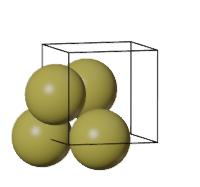
|
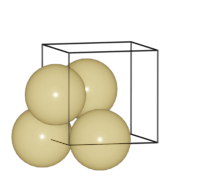
|
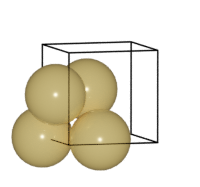
|
Viewport
The viewport keyword is used to set the direction of camera.
Top |
Front |
Right |
Other direction |
[0, 0, 1] |
[1, 0, 0] |
[0, 1, 0] |
[1, -0.3, 0.1] |
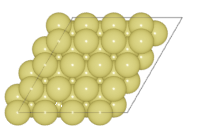
|
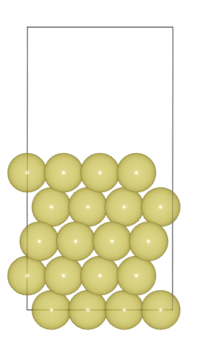
|
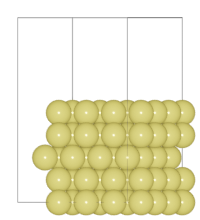
|
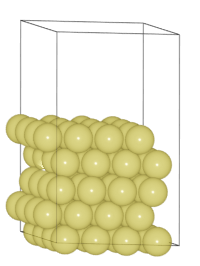
|
Edit the studio light
The Workbench engine use the studio light instead of the lights in the scene. You can choose the following studio light
|
|
|
|
|
|
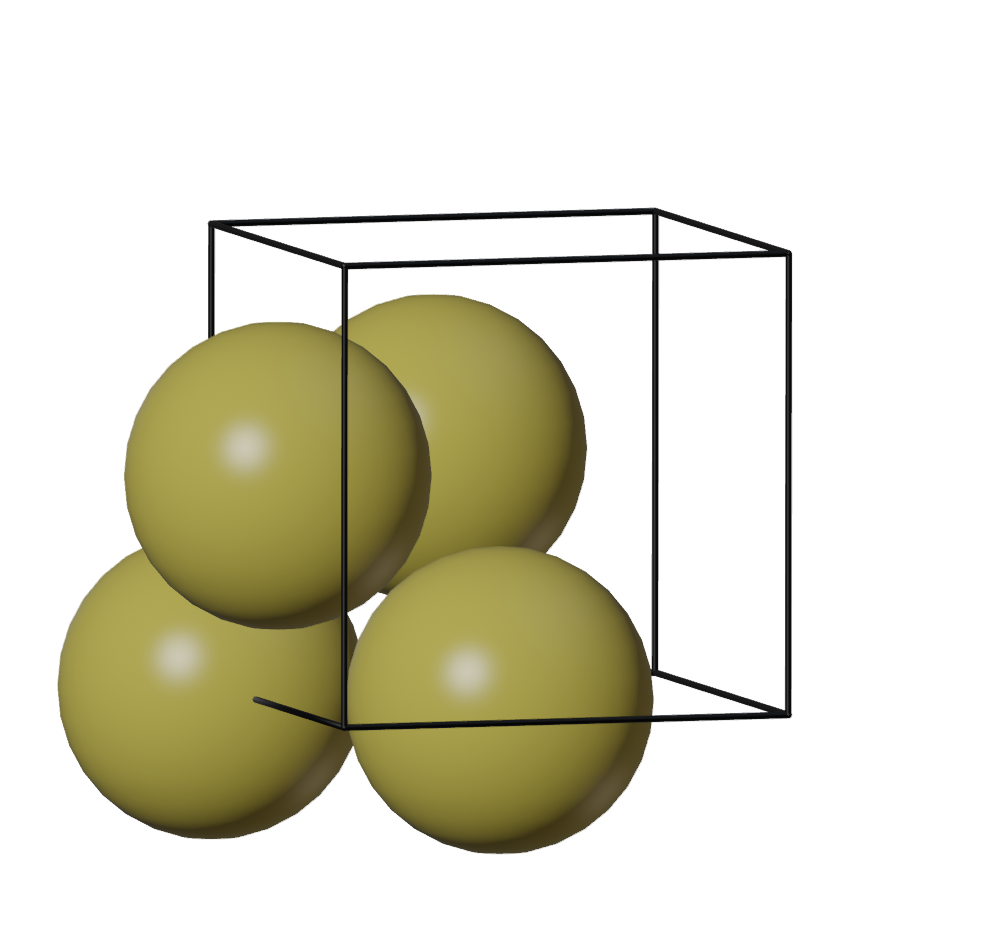
|
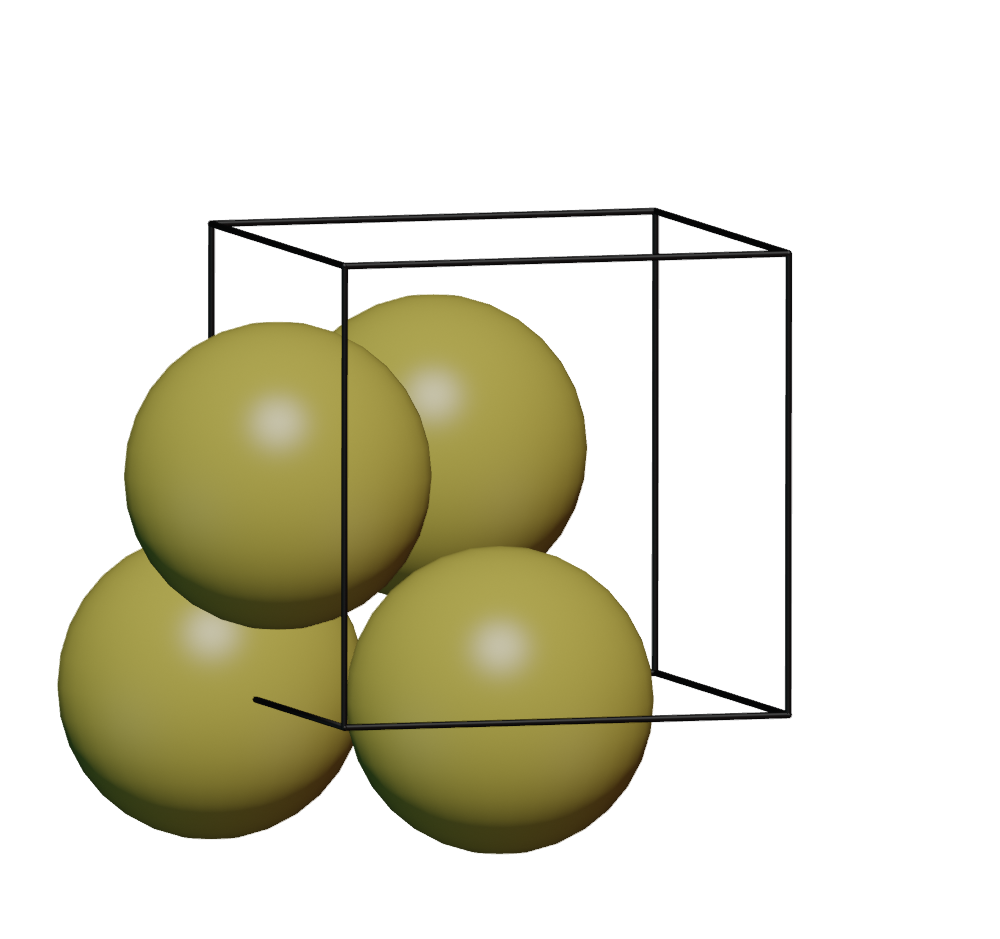
|
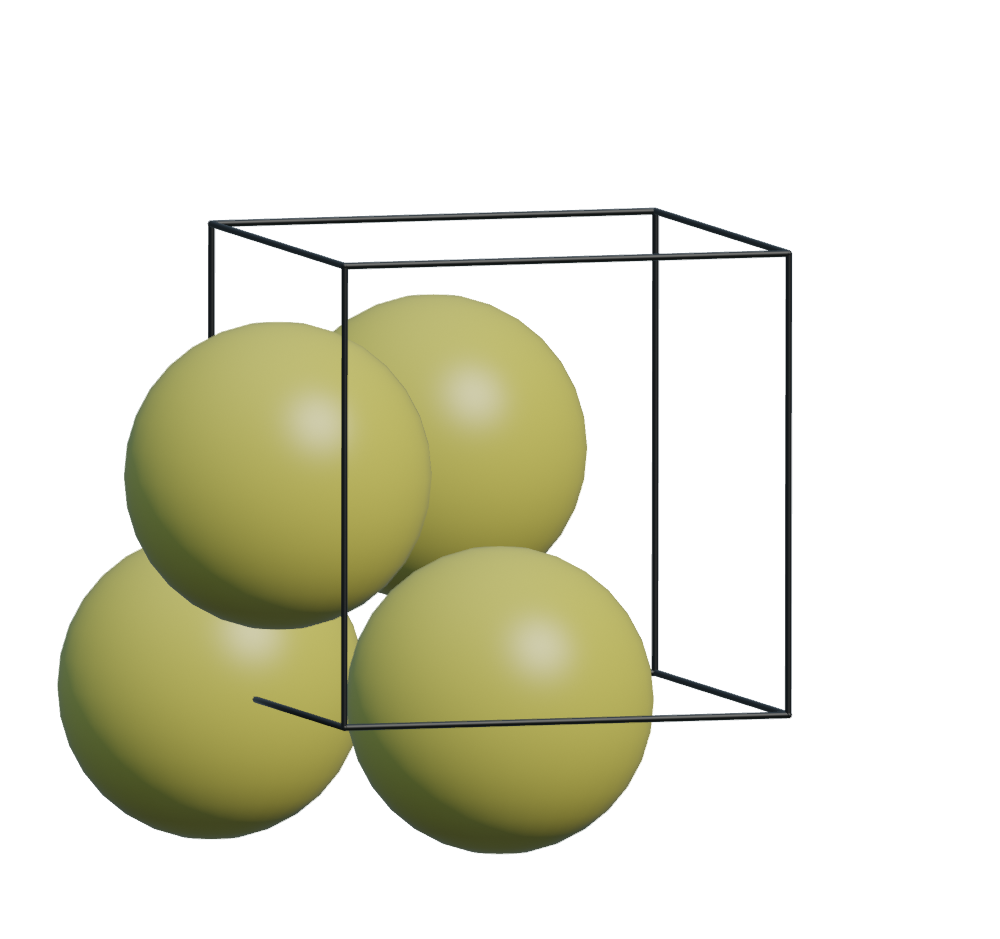
|
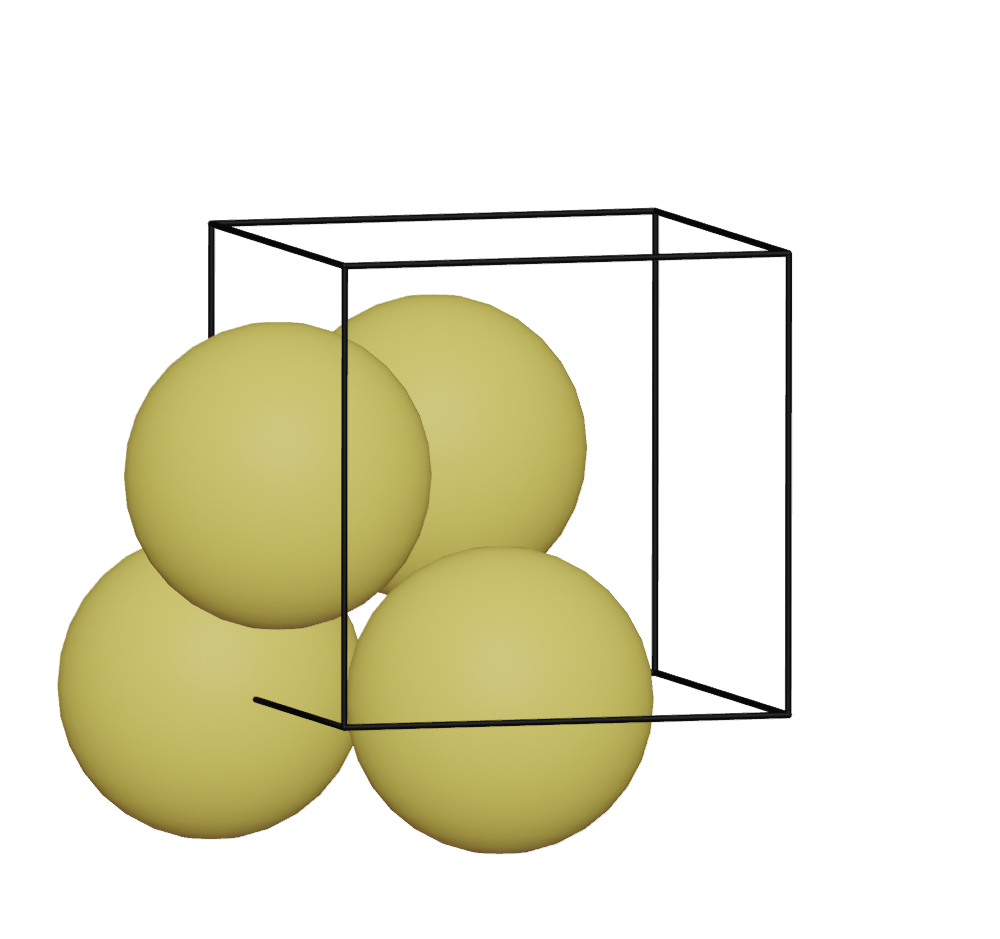
|
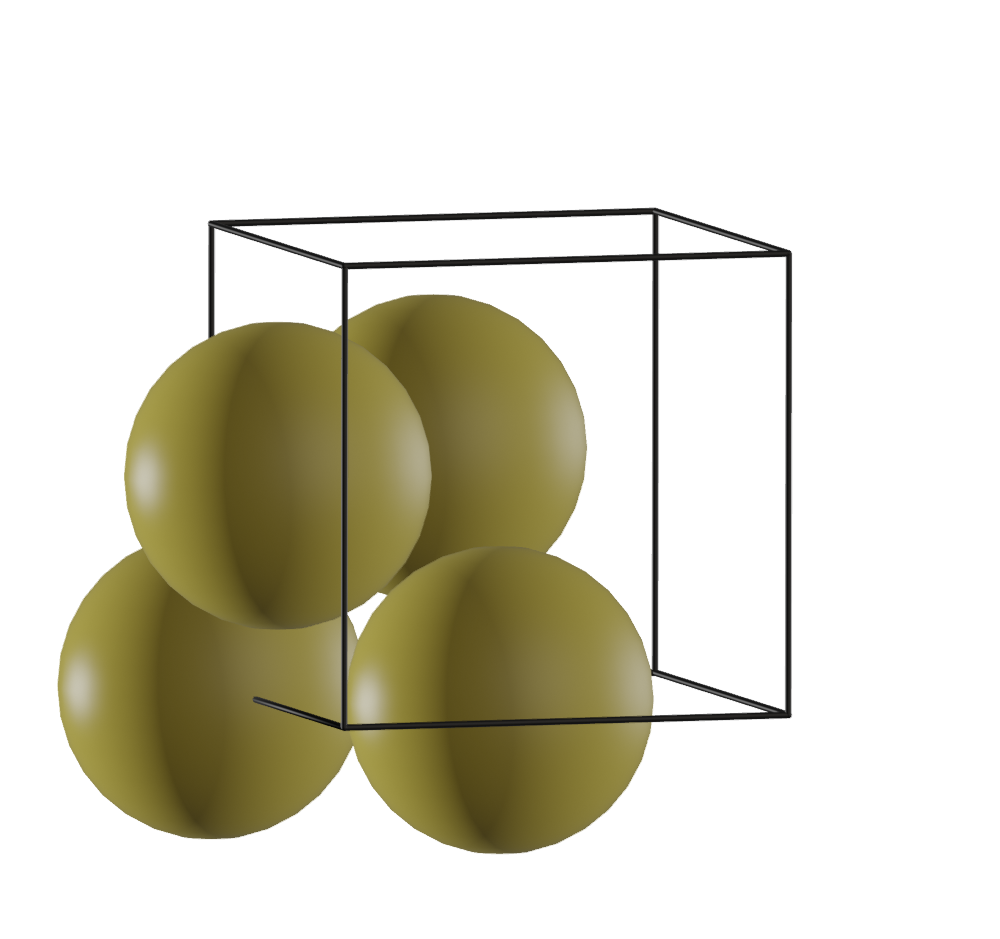
|
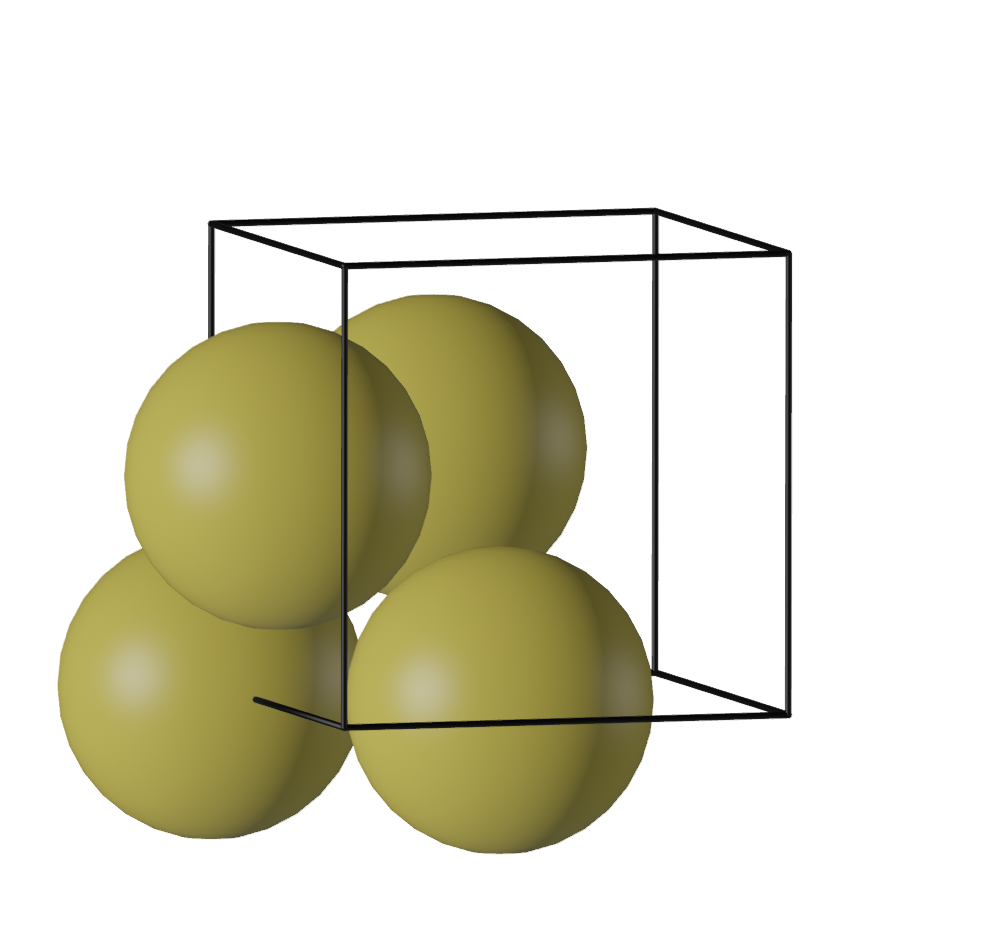
|
>>> h2o.render.studiolight = 'paint.sl'
To make your own studio light. Please read: https://docs.blender.org/manual/en/latest/editors/preferences/lights.html#prefs-lights-studio. Please save it, for example myown.sl, then use it by:
>>> h2o.render.studiolight = 'mywon.sl'
Other methods
set_direction_camera_light()get_image()motion_blur()