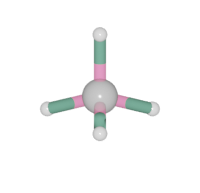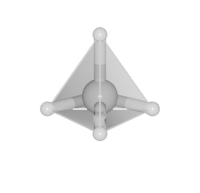Color setting
Color in Batoms is float array of 4 items in [0, 1]. The four values are represented as: [Red, Green, Blue, Alpha]. Transparency is controlled by the Alpha value.
Batom and Batoms
Take CH4 molecule as a example.
>>> from ase.build import molecule
>>> from batoms import Batoms
>>> ch4 = molecule("CH4")
>>> ch4 = Batoms(label = "ch4", from_ase = ch4)
>>> ch4.get_image(viewport = [1, 1, 4], output = "color_ch4_0.png")
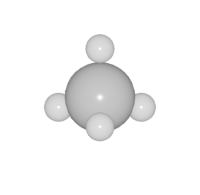
The Batom object has a color attribute. One set the color by:
>>> ch4["H"].color = [0, 0, 0.8, 1.0]
>>> ch4["C"].color = [0.8, 0, 0, 1.0]
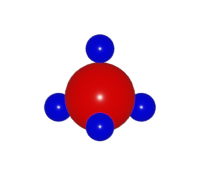
Make transparency for H atoms by setting Alpha value < 1:
>>> ch4["H"].color = [0, 0, 0.8, 0.2]
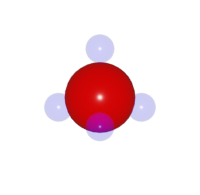
Color by attributes
It is useful to color atoms by their attributes (e.g. positions, charges). For example, one can color atoms by their z coordinate:
from ase.build import bulk
from batoms import Batoms
import numpy as np
au = bulk("Au", cubic=True)*[5, 5, 5]
au = Batoms(label = "au", from_ase = au)
# add z coordinate as a new attribute, normalized it to [0, 1]
z = au.positions[:, 2]
au.set_attributes({"z_coor": (z-np.min(z))/(np.max(z)-np.min(z)) })
# color atoms by their z coordinate
au.species.color_by_attribute("z_coor")
au.get_image(viewport = [1, 0, 0], output = "color_by_z_coordinate.png")

One can select the color map by setting the parameters cmap, which uses the color map from matplotlib. e.g.
au.species.color_by_attribute("charges", cmap = "plasma")
Random color
# add random values as a attribute
au.set_attributes({"random_coor": np.random.random(len(au)) })
au.species.color_by_attribute("random_coor")
Bond
One can print the default color by:
>>> ch4.bond.settings[("C", "H")].color1[:]
One can change color for bond pair C-H by:
>>> ch4.bond.settings[("C", "H")].color1 = [0.8, 0.1, 0.3, 0.5]
>>> ch4.bond.settings[("C", "H")].color2 = [0.1, 0.3, 0.2, 1.0]
>>> ch4.model_style = 1
color1 is for the first species in the bond pair (C), and color2 is for the second species (H).
Polyhedra
One can print the default color by:
>>> ch4.polyhedras.setting["C"].color[:]
One can change color for Polyhedra C by:
>>> ch4.polyhedras.setting["C"].color = [0.8, 0.1, 0.3, 0.8]
>>> ch4.bond.settings[("C", "H")].polyhedra = True
>>> ch4.model_style = 2