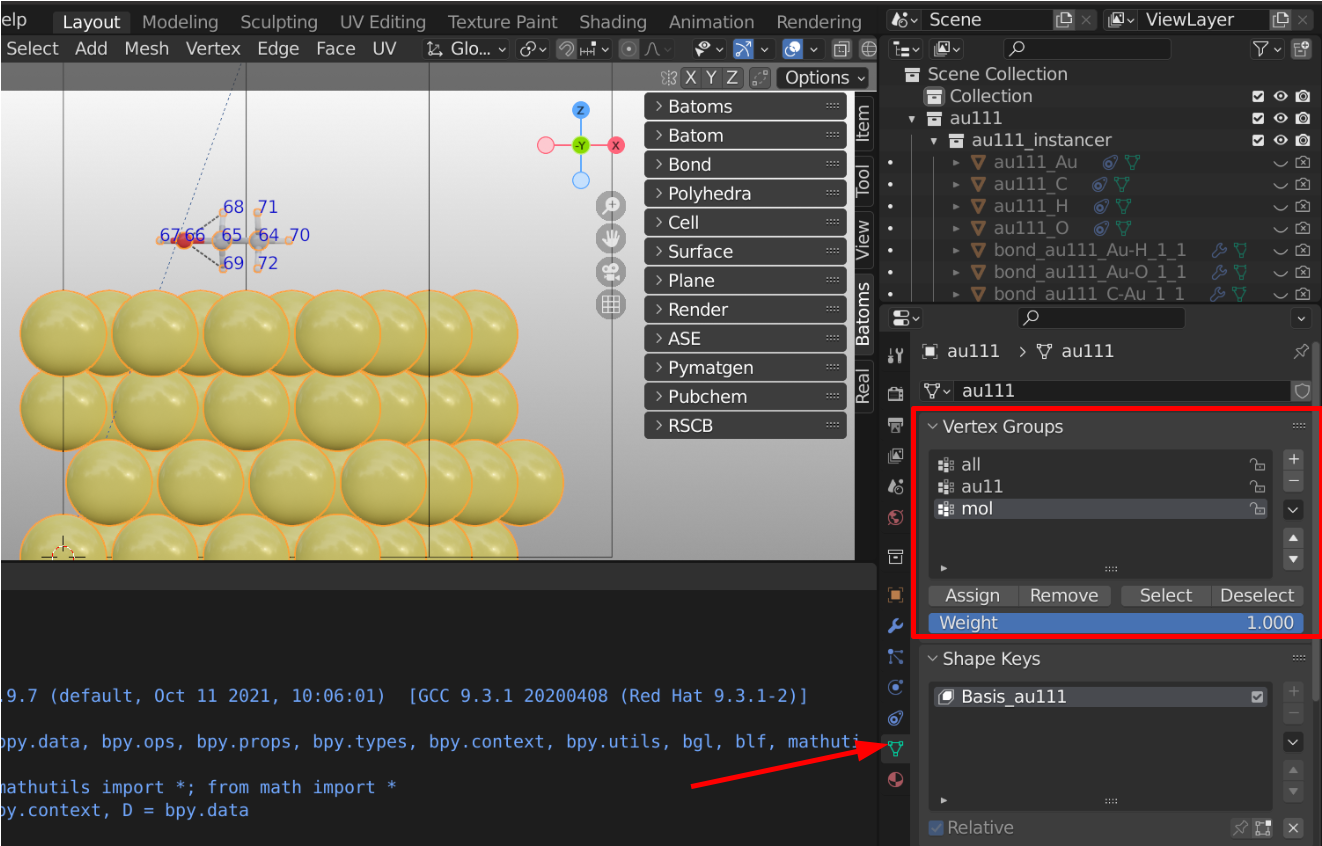Select
A select is a group of atoms. The Selects object controls various settings for select.
Creating a select
You can create a select for the first 3 atoms by:
indices = [0, 1, 2]
sel1 = batoms.selects.add("name", indices)
For exmaple, we have a molecule adsorbed on Au (111) surface. We can select the molecule, and change its model_style to 1.
from batoms.batoms import Batoms
from ase.build import molecule, fcc111
au111 = fcc111("Au", (4, 4, 4), vacuum=0)
au111 = Batoms("au111", from_ase=au111)
mol = Batoms("mol", from_ase=molecule("CH3CH2OH"))
mol.translate([5, 5, 10])
au111 = au111 + mol
au111.cell[2, 2] += 10
sel1 = au111.selects.add("mol", np.where(au111.arrays["species"] != "Au")[0])
au111.selects["mol"].model_style = 1
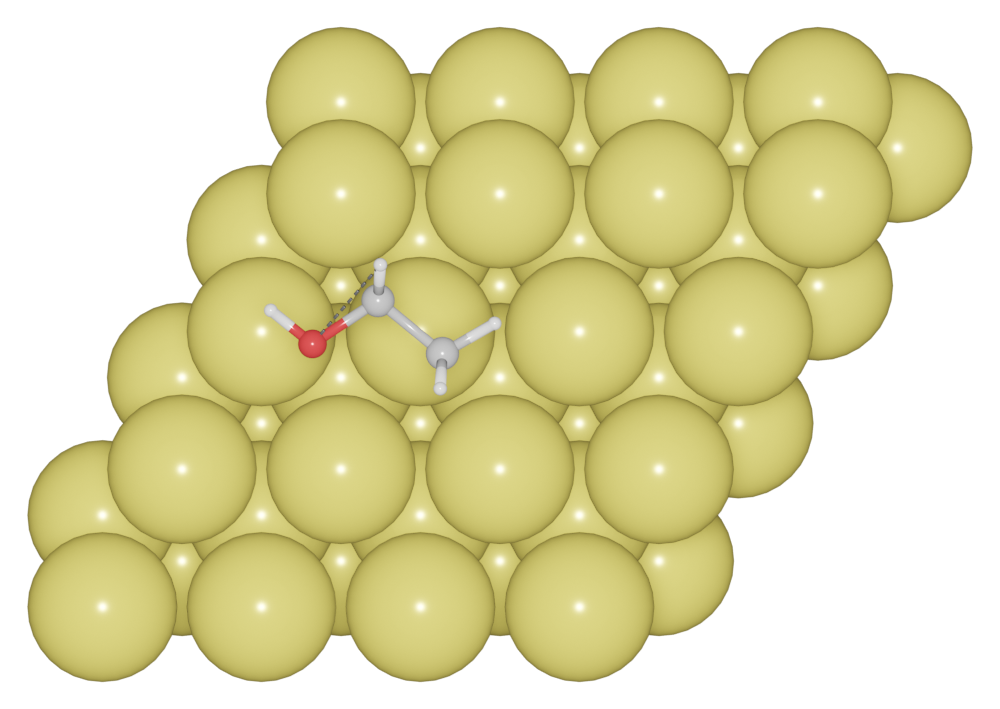
You can select the secondary structures of a protein, and make change to them. For exmaple, show the atoms for a secondary structure by:
sel1 = protein.selects.add('sel1', 'sheet A-160-A-170')
sel1.show = True
sel1.model_style = 1
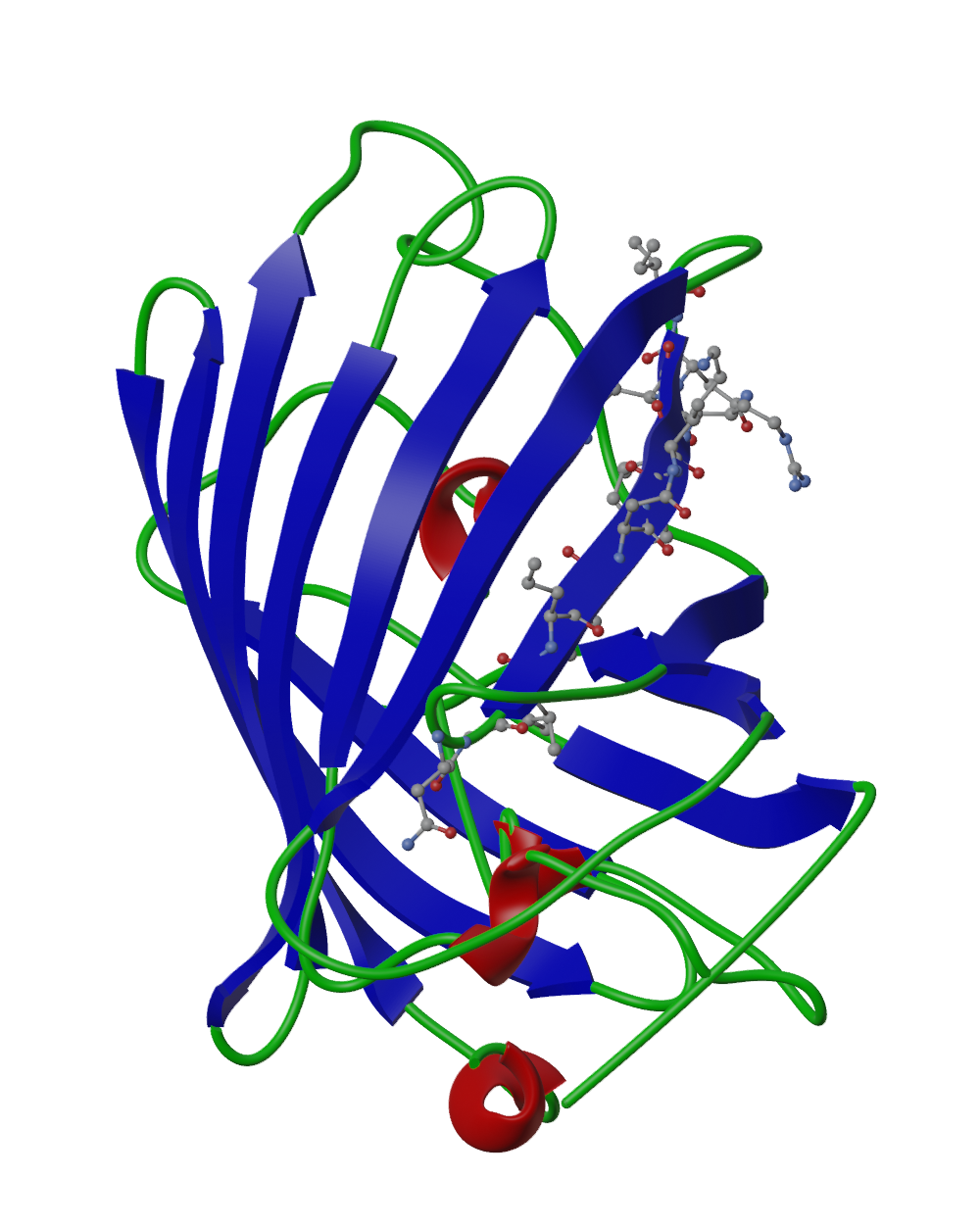
Select Panel Controls
All selects are shown in the Vertex Groups Panel. One can use the panel directly. See the Vertex group docs. https://docs.blender.org/manual/en/latest/modeling/meshes/properties/vertex_groups/assigning_vertex_group.html