Highlight atoms
The HighlightSsettings object controls various settings related to highlight.
Here we show an example of highlighting one of the H atoms in CH4 molecule.
>>> from ase.build import molecule
>>> from batoms import Batoms
>>> ch4 = Batoms("ch4", from_ase = molecule("CH4"))
>>> # create a selection with the indices of the atoms to be highlighted.
>>> ch4.selects.add("s1", [2])
>>> # add a highlight with the selection
>>> ch4.highlight.settings["s1"] = {"select": "s1", "scale": 0.5, "color": (0.5, 0.5, 0, 0.4)}
>>> ch4.highlight.draw()
>>> ch4.get_image(padding = 3, output = "highlight_ch4.png")
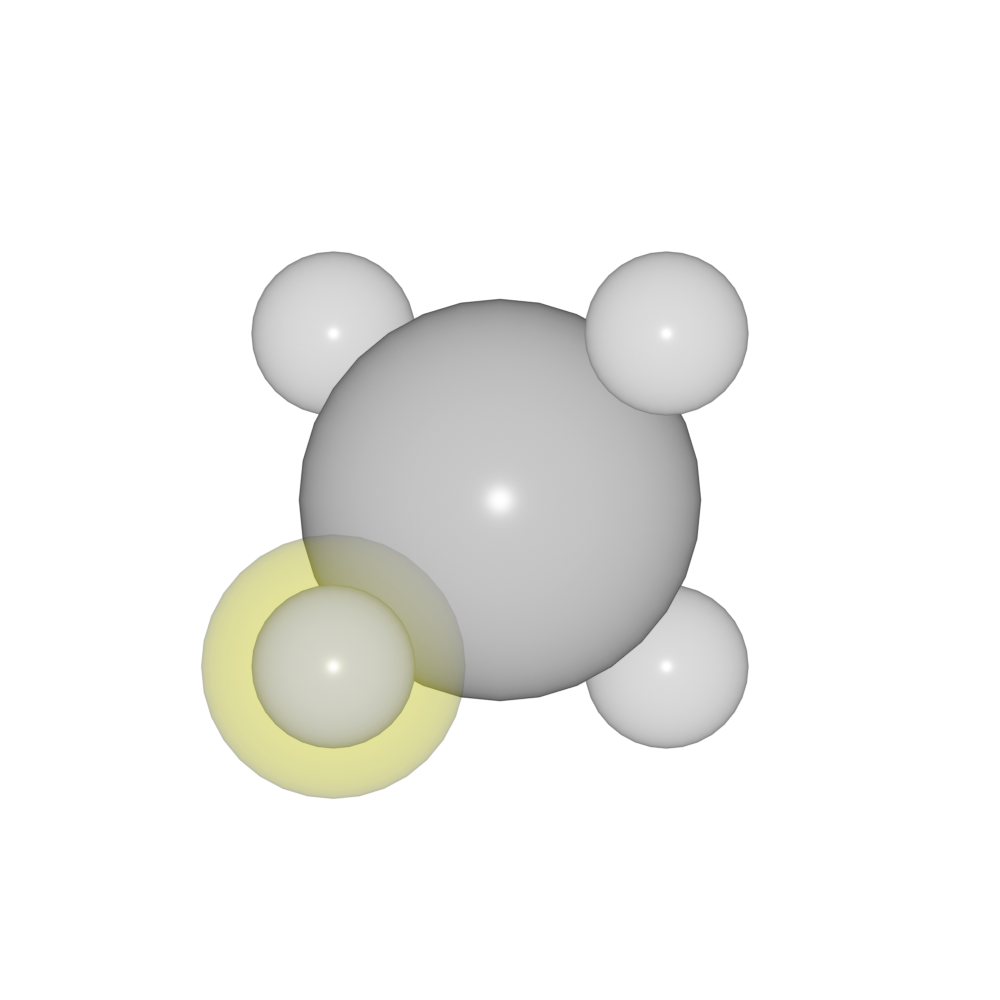
The default setting uses spheres to highlight atoms. One can change it to a cube by setting style to 1:
>>> ch4.highlight.settings["s1"] = {"select": "s1", "scale": 0.8, "color": (0.5, 0.5, 0, 0.4), "style": 1}
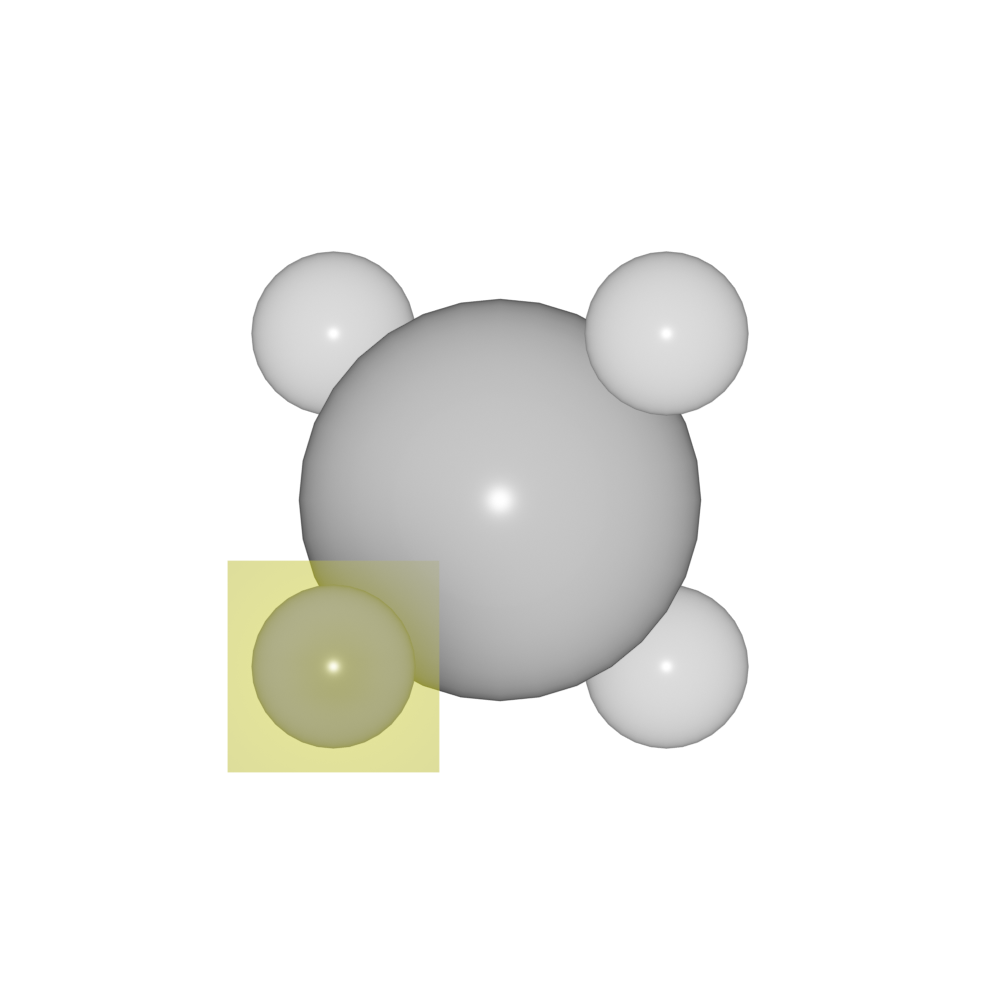
Warning
The length for the name of a selection should not excess 4. Thus
>>> ch4.selects.add("myselect", [2])
could lead to a wrong result.
One can add multiple highlights.
>>> ch4.selects.add("s1", [2])
>>> ch4.selects.add("s2", [3])
>>> ch4.highlight.settings["s1"] = {"select": "s1", "scale":0.5, "color": (0.5, 0.5, 0, 0.4)}
>>> ch4.highlight.settings["s2"] = {"select": "s2", "scale":0.8, "color": (0, 0.5, 0.5, 0.4)}
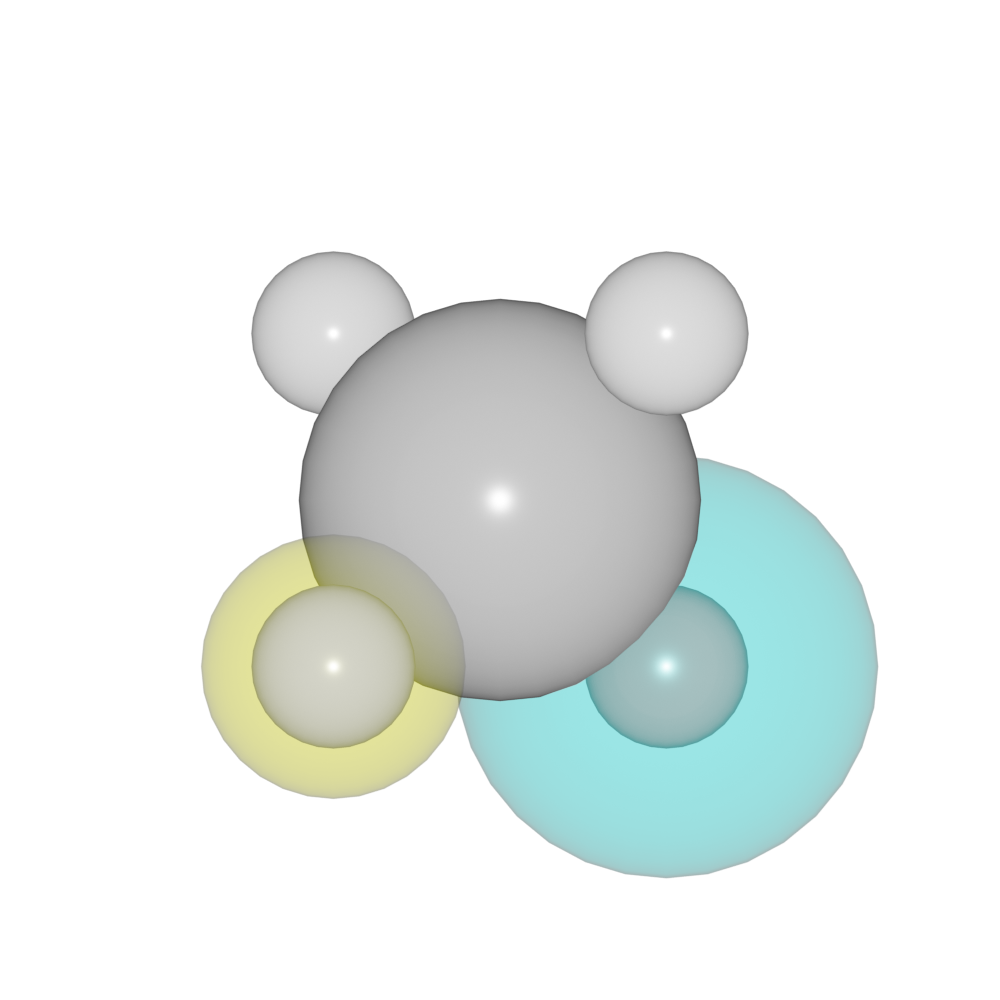
Note
It does not support setting the radius of the highlight sphere by the radius of the atoms. So one has to choose the scale manually.
This may be supported in the future.
GUI
It would be easy to highlight atoms in GUI panel. Please refer to the Highlight panel.