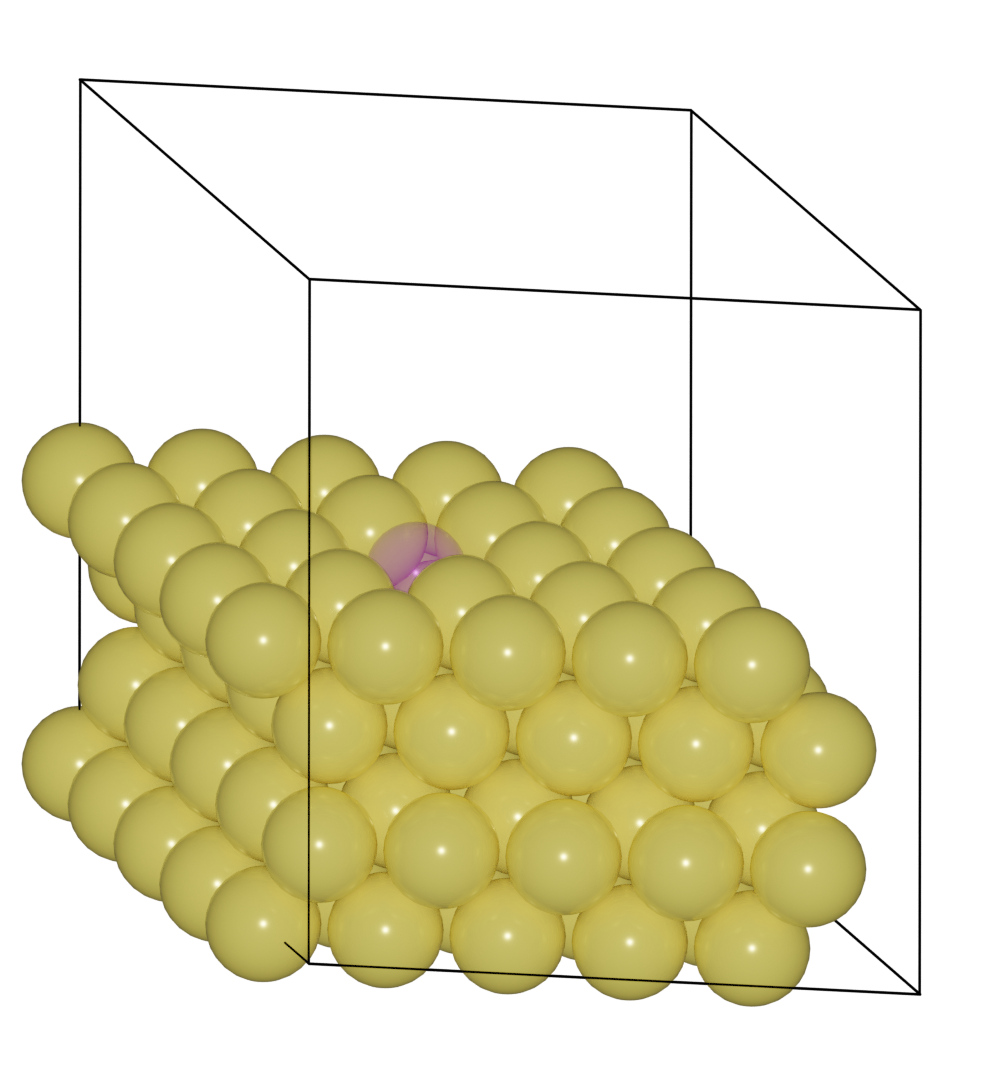Create and visualize vacancy site on surface
Build a Au (111) surface.
>>> from ase.build import fcc111
>>> from batoms import Batoms
>>> atoms = fcc111("Au", size = (5, 5, 4), vacuum=0)
>>> au111 = Batoms(label = "au111", from_ase = atoms)
>>> au111.cell[2, 2] += 10
Select gold atoms, press Tab key to switch to Edit mode. Choose the index of atom for the vacancy.
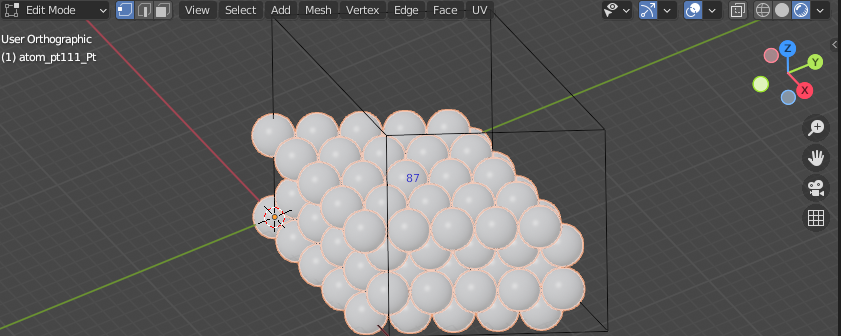
Set the vacancy atom to a ghost species X.
>>> au111.replace([87], "X")
Then increase the size and set a different color for X species, and make it a little transparent.
>>> au111['X'].scale = 1.2
>>> au111['X'].color = [0.8, 0.0, 0.8, 0.2]
Save structure to file, and renering the image:
>>> au111.write("POSCAR")
>>> au111.get_image([1, -0.4, 0.4], output = "au111-vacancy.png")
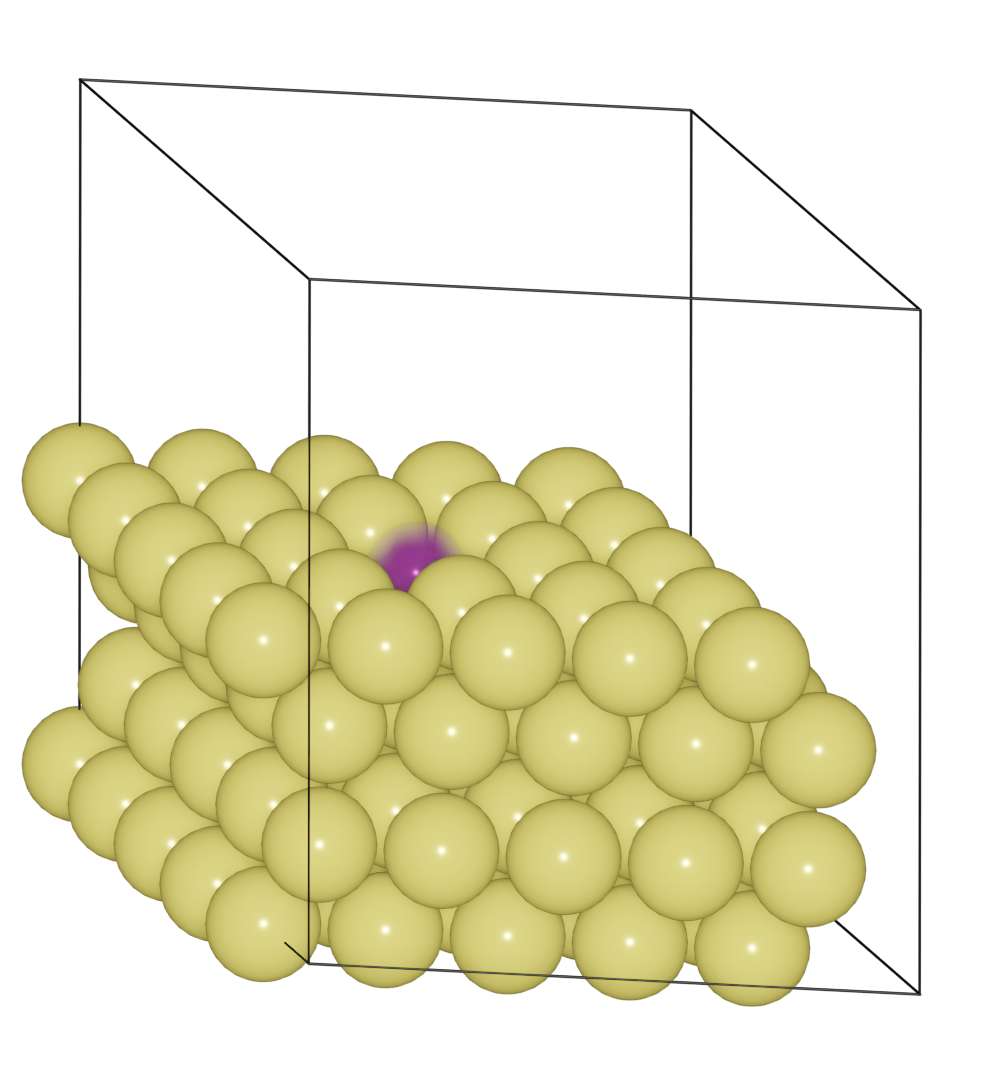
Note
We use X only for visualization. The ghost species X will not save to file, thus we make a real vacancy for the surface in the saved file.
Others ways to create a real vacancy is deleting the atom:
You can:
>>> del au111[[87]]
Or in the Edit mode, selet the atom, press X key and delete vertices.